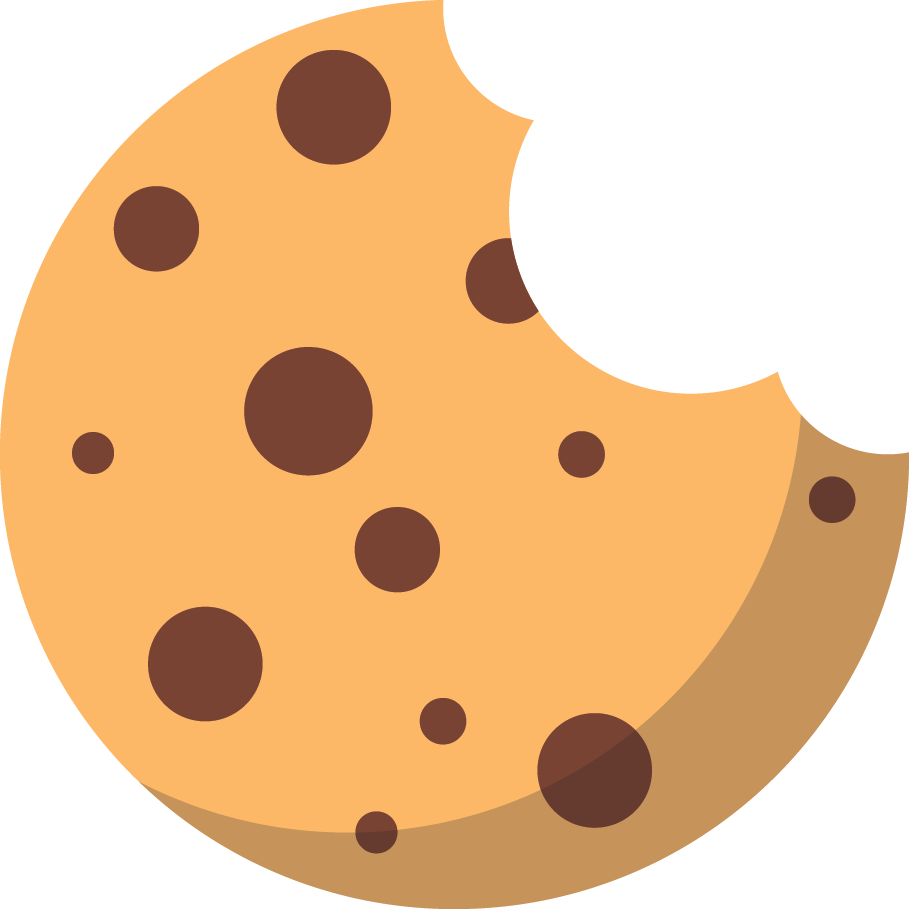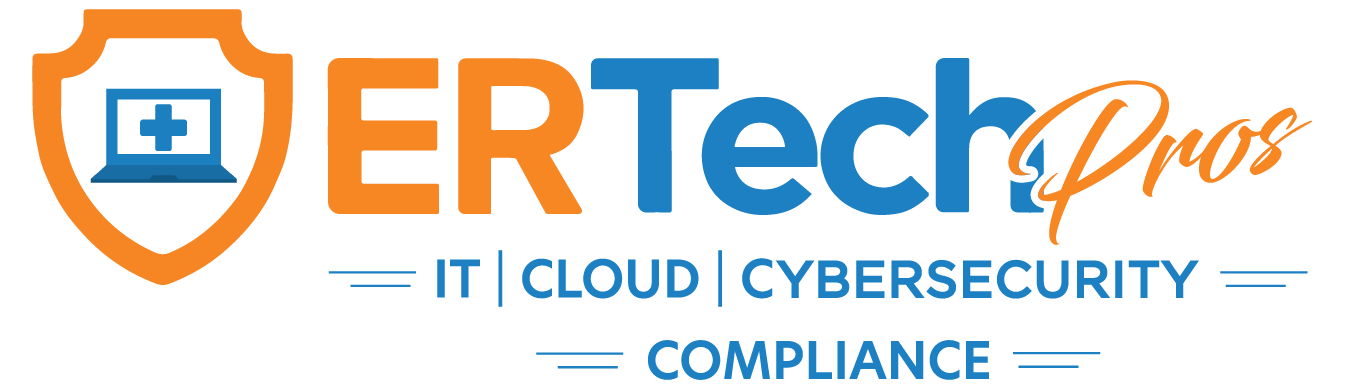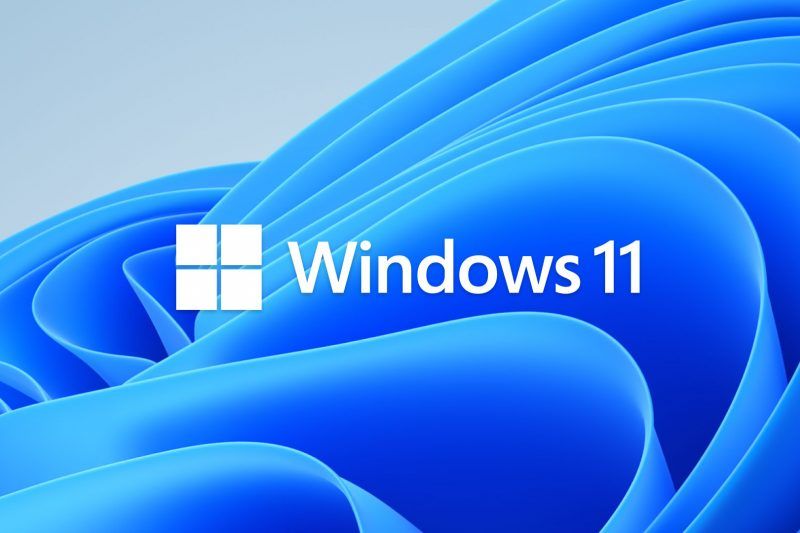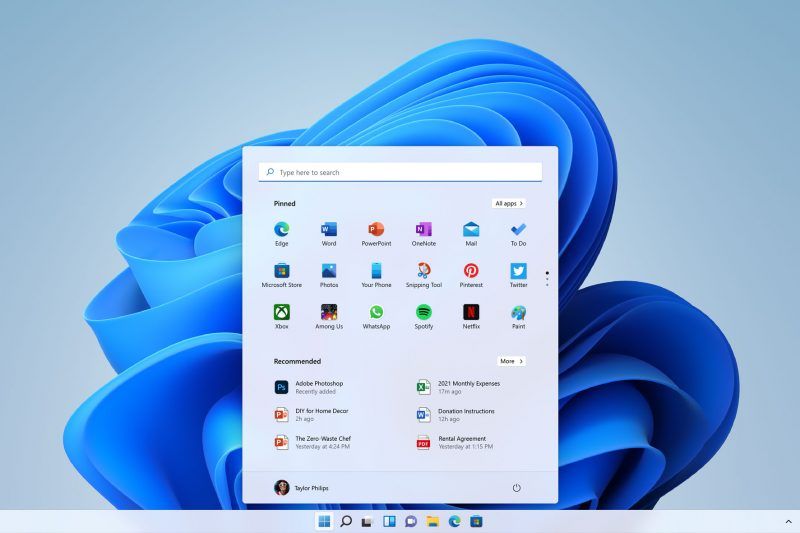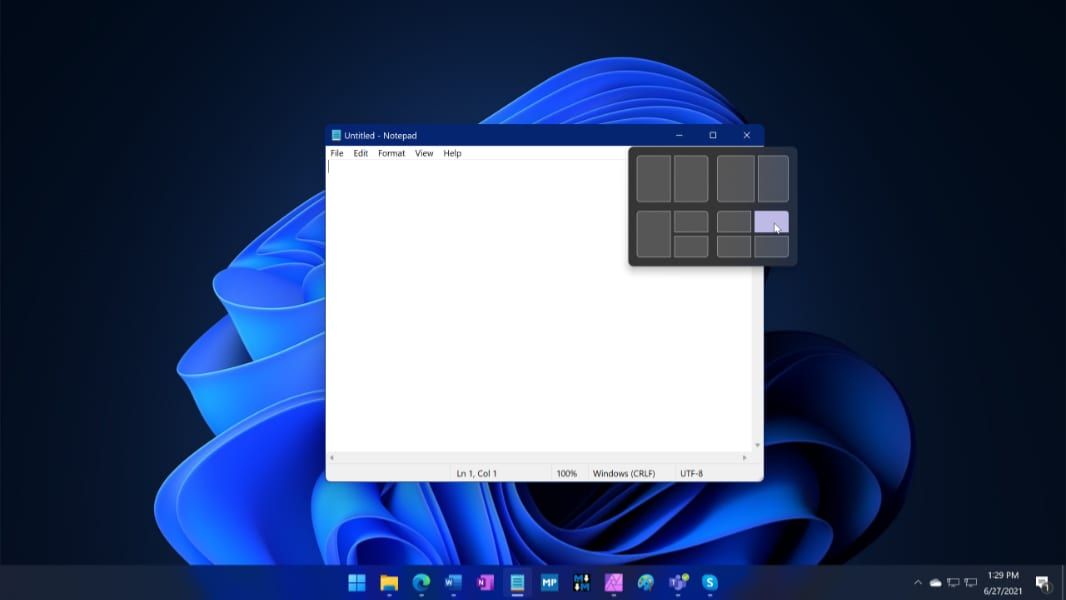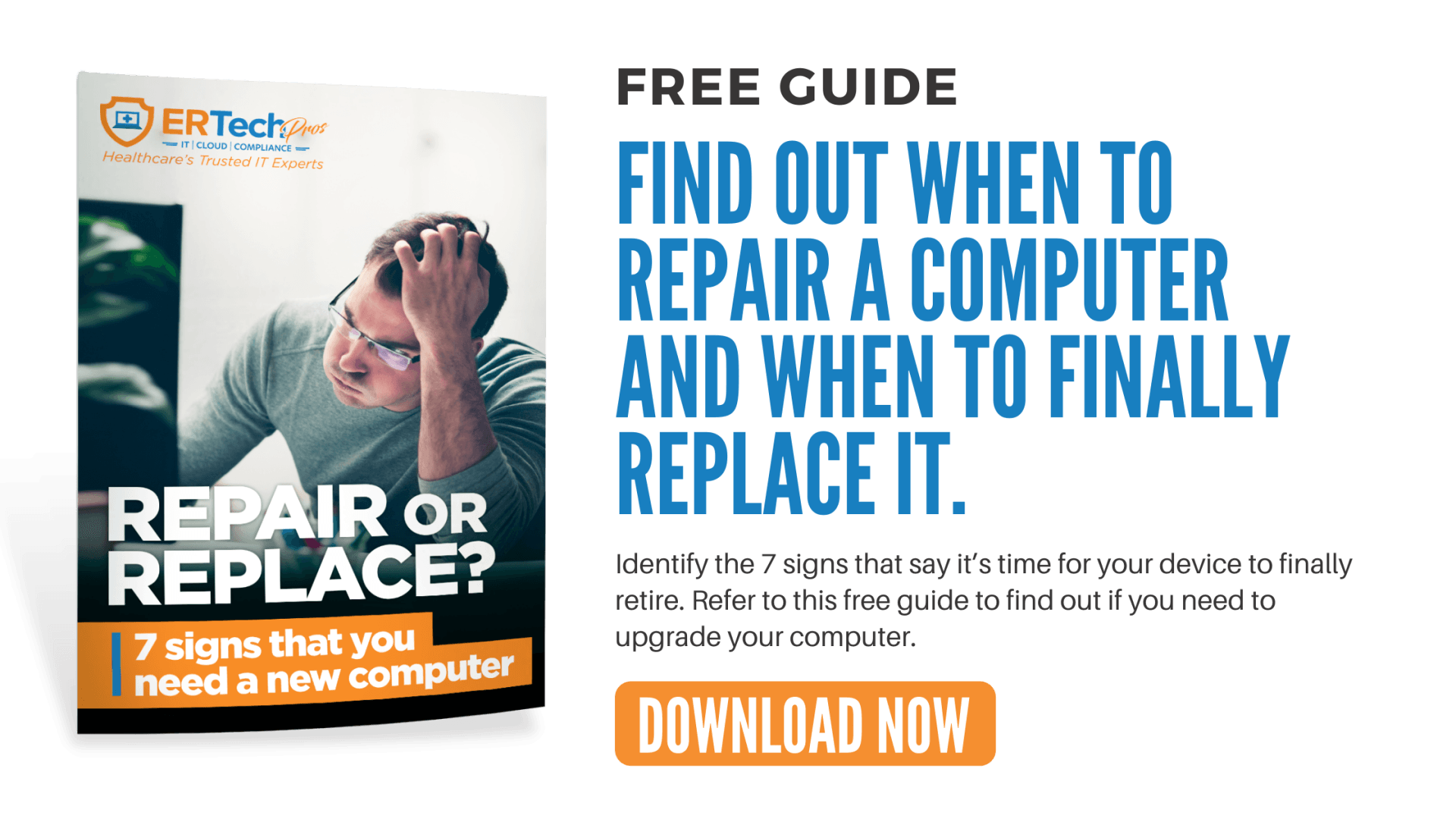Windows 10 was broadly released for the general public on July 29, 2015. In the six years since the last version of Windows shipped, a lot has changed in the operating system space.
Microsoft's major OS upgrade is eagerly anticipated by many businesses, especially those with remote workers. They want to keep their employees safe and secure while making sure they can get work done more efficiently on their devices.
The Windows 11 operating system is now available for download on select PCs. However, it might be months until you can download the OS through Windows Update.
Here's everything you need to know about the Windows 11 rollout.
Windows 11 Release Date
Windows 11 was officially released on October 5. It is available for free to eligible devices, which includes computers and tablets running Windows 10.
It includes a redesigned Start menu, Microsoft Teams integration, a new Edge browser, and more.
Windows 11 System Requirements
- Processor: 64-bit processor or System on a Chip (SoC) with at least one gigahertz (GHz) and two or more cores
- Memory: 4 GB RAM
- Storage: At least 64 GB of storage
- System firmware:
- Secure Boot-capable UEFI
- TPM: Version 2.0
- Graphics card: WDDM 2.0 driver compatible with DirectX 12 or later
- Display: High-definition (720p) display that measures more than 9" diagonally, with 8 bits per color channel
- Internet connection: Stable Internet connectivity and Microsoft account required to set up Windows 11 Home
You can find more information on the system requirements and how some PCs may be able to update or change settings to meet the requirements on
Microsoft’s Support page.
Installing Windows 11
Here’s what you need to know about upgrading from Windows 10 to Windows 11:
- Windows 10 users are advised to wait until the upgrade is available through Windows Update before updating.
- To find out if Windows 11 is ready for your device, navigate to
Settings >
Windows Update and click
Check for updates.
- Windows 11 upgrades will begin rolling out to qualifying devices on October 5, 2021 through 2022.
- Each device will receive the upgrade at a different time.
- If you are eager to try Windows 11 but have yet to receive an update, check the
Microsoft website's download links to see if you can get it.
Updates Won’t Be Available for Some Windows 11 Computers
You'll continue to get updates if you go through the Windows 10 to Windows 11 upgrade process with a PC that meets all requirements.
However, if you want to upgrade to Windows 11 on a PC that doesn't meet Microsoft's strict upgrade requirements, your upgrade request can be denied.
Windows 11 Is Designed for Hybrid Work
COVID-19 has accelerated the adoption of remote and hybrid modes of work. Microsoft claims that its latest operating system is purpose-built for the new normal of work.
Compared to previous versions, Windows 11 offers an enhanced, more personal computing experience, while maintaining performance, security, and manageability.
Better User Experience
Taking into account the new user experience and its implications for hybrid work, the user interface has been modernized, while the familiar feel still remains.
Improved Start Menu
By making the Start Menu more modern, Microsoft also made it easier to find your apps and recommended documents.
Photo by Microsoft
Access Microsoft Teams Faster
Microsoft Teams is integrated into the taskbar, making it easier for you to communicate with your co-workers.
Photo by Microsoft
Better Multitasking
This upgrade is especially beneficial if you work on several documents, presentations, and spreadsheets throughout the day. Microsoft focused the development of Windows 11 on improving the way you interact with these windows.
With Snap Layouts, Snap Groups, and Desktops, you can multitask more effectively and optimize your screen space. This includes how you organize them, snap them to specific areas on the screen, and group them together, and then toggle back to those snap groups as needed.
Photo by Paul Thurrott
What Else Is New in Windows 11?
- With Microsoft Edge's performance, speed, and productivity features, you'll be able to accomplish more on the web with widgets, a new personalized feed powered by artificial intelligence (AI).
- The new Microsoft Store features a brand new design and a user-friendly interface so that it's easier than ever to search and find your favorite apps, games, shows, and movies in one place.
- As the most inclusive version of Windows, Windows 11 comes with new accessibility features designed by and for people with disabilities.
What Are the Risks of Not Upgrading Your Windows OS?
In the last few years, new versions of Windows have been released to the public. However, Windows 10 is still a viable option for many people.
It’s important to note that not upgrading your windows OS could result in them not being up-to-date with current security threats. These threats can be everything from
ransomware to malware that slows down your computer or worse yet, compromises your clinic data.
If you are able to upgrade your windows OS without any problem, you should do so immediately. The benefits outweigh the disadvantages by far.
Microsoft is constantly releasing new updates to improve system performance and security. If you don't upgrade your Windows OS, your system may be vulnerable to hackers and malware attacks.
Aside from its sleek design and easier access to apps, upgrading to Windows 11 brings a significant advantage: improved security from the latest cyberthreats.
The discussion about upgrading a system usually revolves around the cost of doing so. Upgrading a Windows OS is not a cheap process and can be expensive if done without a plan in place. But it's worth considering the cost in terms of potential threats to one's privacy and data when deciding when or if to upgrade an operating system.
Computers Don’t Meet the Requirements? Now Is the Perfect Time to Upgrade
You understand the benefits of upgrading your Windows operating system. However, your clinic hardware is no longer compatible.
Make the upgrade as soon as you can. Now is the perfect time to buy a new computer because the computer market has never been better. With several options of different brands, prices, and specifications, you will be able to find the best PCs within your budget.
Just like any other medical practitioner, you also need to invest in new computers for your clinic. As new medical practices are becoming increasingly digital, old computers will soon become obsolete.
It is crucial to get rid of the old devices and buy new ones that will be able to work smoothly with the new technology. Buying a computer these days is not an easy task. There are many types of computer models available in the market, making it difficult to choose one that will suit your needs perfectly.
Need Help in Upgrading Your PCs?
ER Tech Pros can help you get the best deals in procuring new computers for your office. Our selection already comes with the latest Windows OS, ensuring that your tech does not get left behind.
Schedule a free consultation with one of our IT pros to help with all the technical aspects of setting up new PCs so that the process is as painless as possible.
SCHEDULE A FREE CONSULTATION TODAY