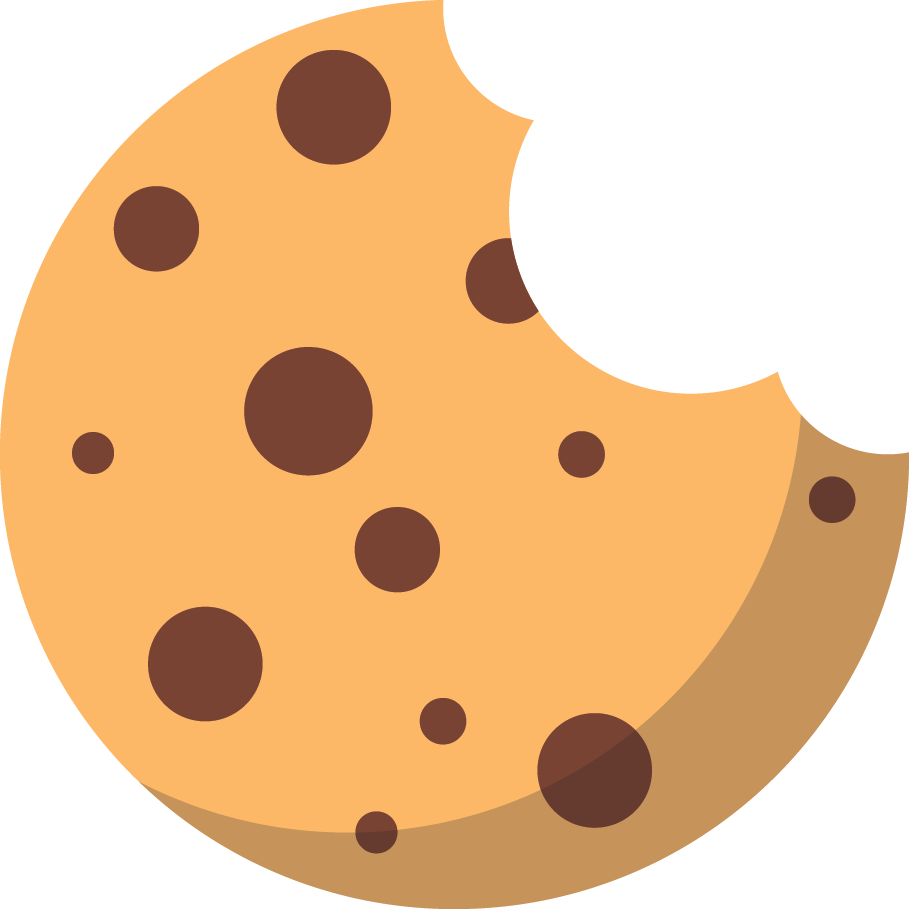You've probably heard stories of people waking up one morning to discover that they or their friends had been hacked, damaging their reputation and even causing financial losses.
This may sound like a farfetched nightmare, but it can be a reality for even the most security-conscious people. No doubt, you wouldn’t want this to happen to your medical practice and your staff.
Cyberattacks can be so subtle you don't realize one of your accounts is getting hit. Your Gmail, Facebook, and iCloud accounts are common targets for hackers. Infiltrating these accounts can eventually lead them to access sensitive information like your medical data.
The sooner you learn about the red flags, the quicker you can address them.
Signs That Your Social Media or Email Account Is Compromised
A social media or email account compromise is a serious issue. If you've noticed strange activity on your social media or email account, there's a good chance it's been compromised.
Here are six signs to watch out for:
Your Device Becomes Slow or Glitchy
Hackers can infect your device with malware, slowing it down and making it difficult to use. If you observe that your computer is starting to take longer to boot up, or if it's constantly freezing or crashing, this could be the result of a computer virus.
Random Pop-ups Appear on Your Device
You may be the victim of malware if you experience fake warnings or suspicious-looking browser pop-ups on your device.
It's even worse if the pop-up windows on your work computer contain sexually explicit content. You better hope it doesn't appear in the middle of an important video conference.
You’re Being Redirected to a Strange Website
Having your browser constantly redirected to websites without your consent is another tell-tale sign of hacking.
Your Friends Get a Flood of Messages From Your Account
Do your friends receive random messages from your Facebook account? That's an indication that your social media account has been compromised. These messages may contain fake requests for money or links containing malware.
Your Social Media Account Shows Content You Didn’t Post
Perhaps one of the most embarrassing consequences of being hacked is when your account ends up posting strange and sometimes downright offensive content.
Your Account Settings Have Been Changed Without Your Knowledge
In the wake of being hacked, you may notice changes to your settings. Even worse, you find out one day that you can no longer sign in to your account and your password no longer works because the hacker already changed it.
What to Do When Your Account Is Hacked
If one or more of the signs mentioned above are apparent, there’s a good chance that your device or account is already compromised.
There are a few things that you can do to mitigate the damage and protect yourself. As soon as you become aware of the potential risk, you need to do the following before the problem worsens:
Change All Your Passwords Immediately
If you notice any of the signs mentioned above, immediately change passwords for all of your accounts and contact the company whose account was compromised to alert them of the hack.
If changing all your passwords sounds like a lot of trouble, just imagine what it would be like if you get hacked again.
Reset Your Device to Factory Settings
Performing a factory reset is one of the easiest ways to get rid of viruses and malware. This method cleans up the internal storage of your device completely.
Report the Incident to Your IT Staff
If one of your work devices or accounts gets hacked, report the incident to your IT staff immediately. They can help you determine the extent of the breach and what steps need to be taken to secure your system.
Hackers often try to use compromised accounts to send malicious emails or access confidential data. Reporting a hack as soon as it happens will help prevent further damage and protect your clinic's data.
Run Your Antivirus Program
Alternatively, you can run an antivirus program to remove the malware, but most of these services have a cost associated with them.
Consider purchasing a cloud-based antivirus protection if you need help looking for an inexpensive yet reliable program, which can be more cost-effective than most traditional antivirus programs.
Some providers package their cloud-based antivirus software together with other
cybersecurity services like
managed firewall and
dark web monitoring. This allows you to customize the services to suit your needs and budget.
Consult a Cybersecurity Expert for More Sophisticated Attacks
If the attack is particularly sophisticated, you may need to take your device to a cybersecurity professional. It would be wise to seek a
certified healthcare cybersecurity expert rather than just any general IT person.
How to Prevent Your Account From Being Hacked
Cybersecurity is a continual concern due to the constant efforts of hackers, who constantly seek ways to bypass our security measures.
One of the most common ways hackers steal data is by guessing or stealing a password. Although you might think this would be difficult with all the rules designed to keep your passwords safe, they can often easily find your login details.
Here are some tips to help keep your accounts safe from cybercriminals:
Use a Password Manager
You probably know that you should create long and complex passwords for all of your accounts. But what if you find them hard to memorize?
A password manager, also called password vault or keyring manager, is software that stores the passwords of a user and helps them to sign in to any account.
It’s safe to keep your passwords and other sensitive information private. A password manager also helps create strong passwords for you, and it automatically remembers them.
Deploy Multi-Factor Authentication (MFA)
The most common form of authentication is a combination of username and password. However, this method is not very secure because it only uses one factor. If someone gets their hands on your username and password, they will have no problem accessing your account.
Multi-factor authentication (MFA), on the other hand, uses two or more factors to authenticate a user. One of these factors is usually something you know (like your password), while another factor is something you have (like a text message with a code).
MFA makes it much harder for someone to access your account because they would need both of these things to get in.
Don’t Skip the Latest Security Updates
Cyberthreats are constantly evolving, and updating your software is a crucial step in protecting yourself and your practice from the most recent threats. Therefore, it's important to keep your devices updated with the latest security patches and updates as soon as they are available.
Facebook, Google, Apple, Microsoft, and other leading technology companies release updates regularly to fix any security flaws in their platforms. You and your staff must not neglect these updates.
Keep Your Devices Locked When Not in Use
Keeping your devices locked when not in use is a simple way to protect your medical practice from hackers. It's also a way to protect the patients' data and privacy.
HIPAA requires that any electronic protected health information (ePHI) is kept confidential. That means it can't be shared without authorization or without being encrypted first. It also means that any devices storing ePHI must be encrypted, including tablets and smartphones.
If your device is not locked, it’s easier for anyone to access your account and steal your personal information. It can also be used to send spam or viruses to people in your contacts.
Only Visit Secure Websites
You should always make sure that the websites you visit are secure. If the website URL begins with
https instead of
http, the site is secure and encrypted with an SSL certificate.
SSL certificates allow for a secure connection between a website and its visitors. When your browser transmits sensitive information to the website's server, the SSL certificate protects it. It authenticates the website's identity and enables encryption.
Without SSL certificates in place, cybercriminals can easily monitor and access your information.
It’s also critical to avoid using a public WiFi network as much as possible. You may do so if you just have to look up information, but never connect to any of your accounts on public WiFi.
Download Any Software You Need Straight From the Source
Sites that offer free downloads of various browsers, PDF readers, and other popular software are more likely to contain malware. If you’re looking to download any software, go to its official website.
Don’t hesitate to ask for your IT team’s help if you’re unsure how to proceed.
Train Your Staff on Healthcare Cybersecurity Best Practices
Healthcare organizations have a wealth of sensitive data that can be exploited by cybercriminals. To protect your organization from being hacked, it is important to
train your staff on healthcare cybersecurity best practices.
Employees should be trained on how to spot malicious emails and websites, and they should be instructed not to share passwords or personal information with anyone.
If you need help in this area,
delegate it to your cybersecurity team and let them design the training to match your clinic's specific needs.
You should also work with them to create a data security policy and make sure that all your employees are familiar with it.
Report Any Suspicious Activity Immediately
If you notice any changes in how your device or account is functioning, you should report them to your
IT helpdesk right away.
If you see something that doesn't seem right, such as someone trying to guess your password or a login from an unusual location, speak up! The sooner you report it, the sooner it can be investigated.
It would be ideal if your
IT staff is available 24/7 to deal with issues as soon as they arise.
Prevent Data Breaches by Improving Clinic Cybersecurity
Your patient records can be worth millions of dollars on the black market. One lapse in security could put you out of business, not to mention put your patients at risk.
The healthcare industry demands a managed cybersecurity service provider that understands the unique challenges of medical providers. You might just find exactly what you need with ER Tech Pros.
We will help you develop a comprehensive cybersecurity plan, conduct regular security audits, and monitor your network for threats 24/7.
You may be hesitant if you've been disappointed by old IT providers in the past. Because of this, we’re offering you a free assessment to get you started in strengthening your cybersecurity—no strings attached.