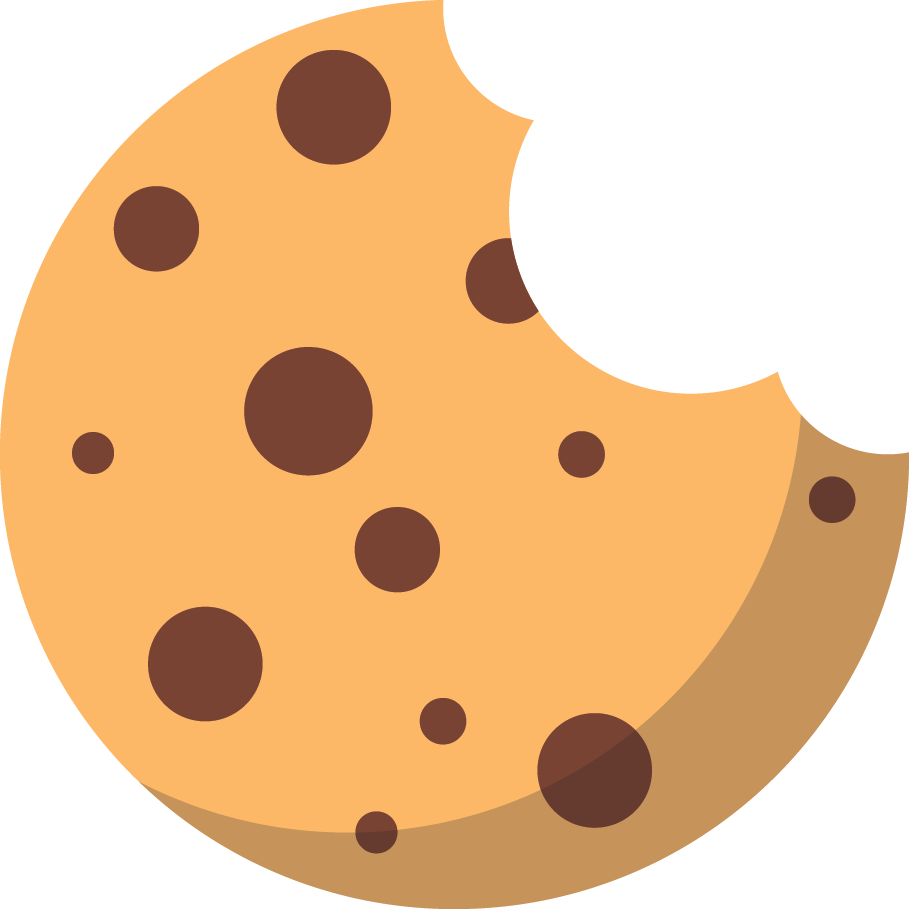It's an open secret that many employees still rely on weak or repeated passwords across multiple accounts. A recent study found that 65% of people reuse passwords on different sites, risking personal and professional data.
Password managers have emerged as a popular solution to this problem, offering a way to generate, store, and auto-fill complex, unique passwords for each account. However, not all password managers are created equal, and the browser-based options that come pre-installed with popular web browsers deserve a closer look.
If you're looking for the best way to secure your passwords,
ER Tech Pros is here to help. We can guide you in adopting secure password management practices to protect your business's data effectively.
Ready for Stronger Security?
What are Browser-Based Password Managers
Browser-based password managers are built-in features of web browsers that offer a convenient way to store and manage your passwords. These tools are designed to simplify your online experience by:
- Saving passwords when you log into websites
- Automatically filling in your credentials on return visits
- Syncing your saved passwords across devices
The appeal of these
password manager apps lies in their seamless integration with your browsing experience. They're readily available, require no additional software installation, and are typically free. This ease of access has made them increasingly popular among users who prioritize convenience.
Some of the most common browsers that offer built-in password managers include:
- Google Chrome
- Mozilla Firefox
- Microsoft Edge
- Apple Safari
While they are incredibly convenient, this comes with potential trade-offs in terms of security features and protection of sensitive data.
The Security Risks of Browser-Based Password Managers
Browser-based password managers, despite their ease of use, come with several security concerns:
- Vulnerability to Malware and Browser Exploits
Browser-based password managers are inherently tied directly to web browsers, making them an
easy target for hackers to exploit stored data.
- Phishing Attacks
Phishing attacks can trick these tools into auto-filling credentials on malicious sites that closely mimic legitimate ones.
- Risks on Shared Devices and Public Networks
If a user forgets to log out of their browser account, subsequent users can access all saved passwords.
- Lack of Enterprise-Grade Security Features
Browser-based password managers typically
lack advanced security features, such as:
- Multi-factor authentication
- Role-based access controls
- Detailed audit logs for compliance purposes
- Weaker Encryption Practices
Some browser-based managers use the operating system's built-in encryption, which could be compromised if the device is breached.
- Syncing and Cloud Storage Vulnerabilities
Many browser-based password managers sync data across devices via cloud storage.
- Limited Password Sharing Capabilities
Browser-based managers typically lack secure sharing features, potentially leading to unsafe password-sharing practices.
Why Dedicated Password Managers are Safer for Work
Dedicated password managers are purpose-built security tools offering significant advantages over browser-based counterparts. Here's how they compare:
- Enhanced Encryption and Security Protocols: Dedicated password managers typically use stronger encryption algorithms like
AES encryption.
- Zero-Knowledge Architecture:
Many password managers employ a zero-knowledge model, meaning the service provider can’t access your passwords. Even in cases of
cybersecurity breaches, your password remains encrypted and inaccessible.
- Multi-Factor Authentication (MFA):
These managers often require MFA to access the password vault, adding an extra layer of security.
- Secure Password Sharing:
Granular access controls allow administrators to determine who can view or edit specific passwords.
- Comprehensive Auditing and Reporting:
Advanced logging capabilities track password usage and changes.
- Cross-Platform Compatibility: While browser-based managers are tied to specific browsers, dedicated tools work across various platforms and devices.
- Advanced Features for Enterprise Use: Dedicated password managers often include features specifically designed for organizational use.
- Role-based access control
- Integration with enterprise single sign-on (SSO) solutions
- Compliance with industry standards (e.g., HIPAA, GDPR)
- Offline Access:
Many dedicated managers allow secure offline access to passwords, reducing risks associated with constant internet connectivity.
- Password Health Analysis:
These tools often include features to analyze
password security strength and suggest improvements.
- Third-Party Security Audits: Reputable password manager companies often undergo regular third-party security audits.
Implementing Dedicated Password Managers in the Workplace
Transitioning to a dedicated password manager for business or other endeavors can significantly enhance your security. Here's a step-by-step guide to help you navigate this necessary process:
- Choose the Right Password Manager
Research and select a password management software that fits your organization's needs. Look for solutions that offer: - Strong encryption
- Multi-factor authentication
- Secure password sharing
- Set Up Administrative Controls
Establish a central administrator or team responsible for managing the password manager. This team will: - control permissions
- monitor usage
- enforce password policies
- Migrate Existing Passwords
Assist employees in securely transferring their existing passwords to the new system. Use this opportunity to identify and update weak or reused passwords.
- Train Employees
Provide resources like user guides, FAQs, and comprehensive training sessions on using the new password manager.
- Enforce Security Policies
Set company-wide policies to ensure strong passwords, regular updates, and multi-factor authentication for all users.
- Monitor and Review Usage
- Regularly review usage statistics and security reports
- Conduct periodic security audits of your password management system
The transition to a dedicated password manager is not just a technical change—it's a cultural shift towards better security practices.
Addressing Common Concerns About Switching
As with any significant change in workplace technology, transitioning to a dedicated password manager may raise some concerns. Here are some common objections and how to respond to them:
- "It's too complicated to switch."
Reality: While there is a learning curve, most dedicated password managers are designed with user-friendliness in mind
- "Browser-based managers are more convenient."
Reality: Dedicated password managers offer similar convenience with added security benefits.
- "We don't have the budget for another software subscription."
Reality: The cost of a data breach far outweighs the investment in a password manager.
- "Our current system works fine, so why change it?"
Reality: Cyber threats constantly evolve, and older systems may not provide adequate protection.
Remember, the goal is not just to implement new software but to foster a culture of security awareness within your organization.
Achieve Excellent Cybersecurity with ER Tech Pros
Protecting your data doesn't have to be complicated. Let
ER Tech Pros guide you through transitioning from browser-based password managers to a dedicated and secure solution.
We work closely with you to ensure the switch is seamless, making it easy for your team to adapt to the new system. Here’s how we can help:
- Endpoint Security: Across all platforms, we ensure the safety of your password management systems across all devices and cloud servers, creating a robust defense against cyber threats.
- Network Protection: Our multi-layered security approach protects your IT infrastructure from data breaches and cyberattacks, enabling you to manage your passwords securely.
- Employee Cybersecurity Training: We regularly train your team on best password management practices, phishing awareness, and overall cyber hygiene.
Ready to take the next step in securing your business? Don't let password vulnerabilities be your Achilles' heel.
Reach out to ER Tech Pros today, and let's work together to build a robust, secure, and efficient password management strategy. Your peace of mind is just a conversation away.
Protect What Matters