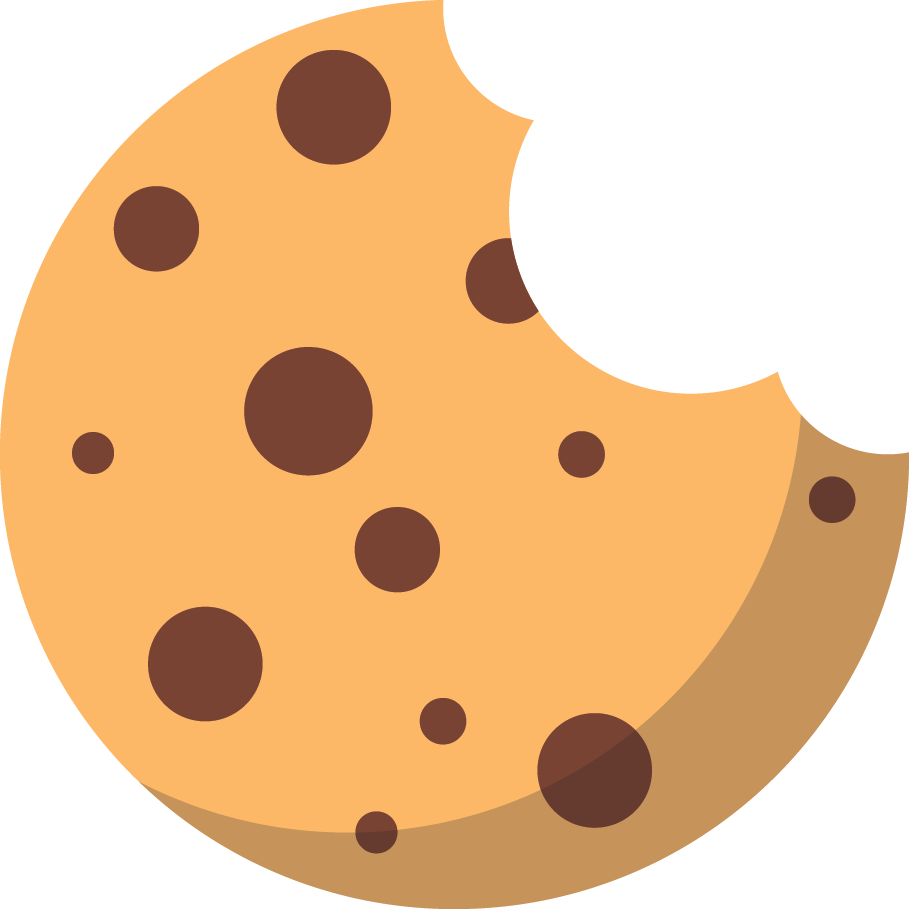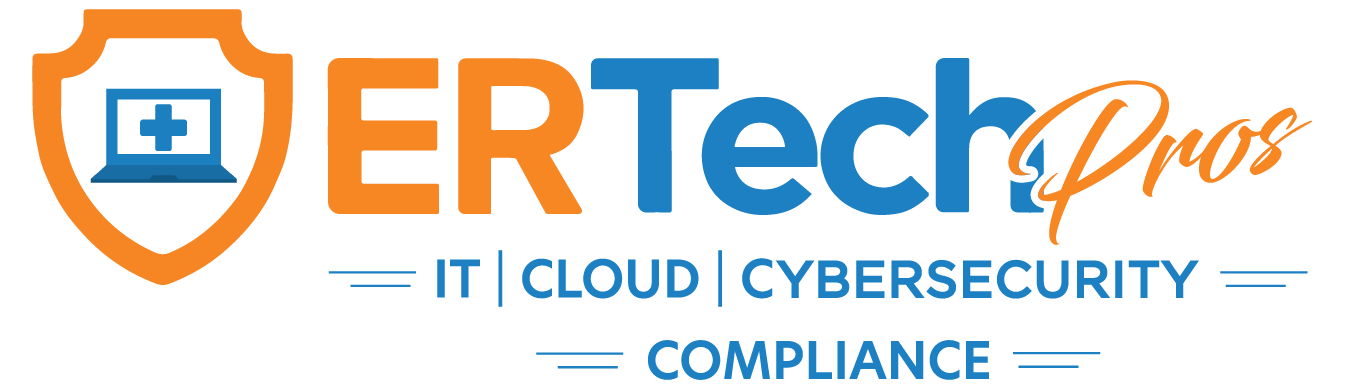Have you ever enjoyed the convenience of public Wi-Fi in a bustling coffee shop or airport lounge? You're not alone. However, many overlook the potential risks hidden beneath these seemingly harmless networks.
Logging onto public Wi-Fi may seem harmless, but these connections are often unsecured and a hotspot for cybercriminals. Attackers can easily intercept data between your device and the Wi-Fi router, accessing sensitive information like passwords and banking details.
Given these risks, it's crucial to prioritize your digital security. At ER Tech Pros, safeguarding your digital presence is our priority. Our expert cybersecurity team provides comprehensive cybersecurity solutions to ensure you can use public Wi-Fi confidently, free from hidden threats.
Protect Your Data with ER Tech Pros
Public Wi-Fi Networks
Public Wi-Fi networks are wireless internet connections accessible to the general public, usually free of charge. As of 2022, there are approximately
549 million public Wi-Fi hotspots globally. These networks can be found in a variety of locations, such as:
The popularity of public Wi-Fi networks stems from their convenience and cost-effectiveness. It allows individuals to stay connected and productive without relying on cellular data or purchasing expensive internet plans.
However, the openness and accessibility of public Wi-Fi also make it vulnerable to various security threats.
Hidden Threats of Public Wi-Fi
Public Wi-Fi networks offer a convenience many people rely on, but they often come at a price. Cybercriminals can exploit these networks to access personal information and data.
Attackers can intercept your device's communications with the Wi-Fi router through techniques like
address resolution protocol (ARP) spoofing. Hackers discover MAC addresses by sending fake ARP messages, allowing them to impersonate your device and intercept data.
There are various types of public Wi-Fi threats. Let’s take a look at some of them:
Unencrypted Networks
One of the primary risks associated with public Wi-Fi is the lack of encryption. When using an unencrypted network, the information sent between your device and the Wi-Fi router is not protected, making it much easier for a scammer to intercept your web traffic and use it for malicious activities like
man-in-the-middle attacks.
Encryption is crucial because it scrambles the data sent over the network, making it unreadable to anyone who intercepts it.
Malicious Hotspots
Cybercriminals can deploy deceptive Wi-Fi networks, such as malicious hotspots or
evil twin attacks, to exploit unsuspecting users. These networks often masquerade as legitimate ones, luring users into connecting and compromising their sensitive information.
Unfortunately, attacks like these are notoriously common. They can happen almost anywhere and to anyone, even in the most secure places. In Australia, passengers at airports in Perth, Melbourne, and Adelaide fell victim to an evil twin attack, where a cybercriminal used a portable device to create fake Wi-Fi access points and steal personal information.
Signs of a Fake Wi-Fi Hotspot:
- Generic or Suspicious Network Names: Fake hotspots often use names like "Free Wi-Fi" or "Public Wi-Fi."
- Duplicate Network Names: Be wary of multiple networks with similar names.
- Unexpected Behavior:
Strange device behavior after connecting, like frequent disconnections or unusual pop-ups, could indicate a malicious hotspot.
Malware Distribution
Public Wi-Fi networks are often used to distribute malware. Once infected, attackers can access your files, track your activities, and even hold your device for ransom.
Here are a few common types of malware that can be spread through poor public Wi-Fi security:
- Viruses: Attach to files or executable programs
- Worms: Exploit system/network vulnerabilities to propagate malware
- Trojans: Disguised as useful software but contain harmful payloads
- Ransomware: Encrypt files or lock devices for ransom
How to Stay Safe Using Public Wi-Fi
Staying safe on public Wi-Fi requires a combination of awareness and proactive measures. Implementing the following tips can protect your personal information and ensure a secure online experience while using public networks.
Use a VPN
A virtual private network (VPN) is a secure and private connection between your device and the internet. Using a VPN encrypts your data even on public Wi-Fi, making it difficult for others to intercept and read your online activity.
Enable HTTPS
Using HTTPS websites ensures that the data exchanged between your browser and the website is encrypted.
To check if a website uses HTTPS, look for a padlock icon in your browser's address bar and ensure the URL begins with "https://." Many modern browsers warn you if you try to access a site that does not use HTTPS, you should pay attention to these alerts.
Disable File Sharing and AirDrop
The convenience of quickly sharing files or connecting with nearby devices can come at a high cost if not managed carefully. Leaving your device’s file-sharing setting on can expose you to various risks, including:
- Unauthorized Access
- Data Theft
- Privacy Breach
- Malware Distributions
- Accidental Sharing
Update Your Software
Ensuring your operating system and applications are regularly updated is essential for maintaining your device's security and integrity. In addition to providing enhanced features and performance, software updates also patch vulnerabilities that cyber attackers might exploit.
Regular software updates are crucial for defending against evolving threats and minimizing the risk of security breaches or data leaks. By keeping your operating system and applications current, you take a proactive step in cybersecurity, ensuring your digital assets and personal information remain protected.
Avoid Accessing Sensitive Information
When using public Wi-Fi, it’s best to avoid accessing sensitive information such as online banking or personal accounts. Public networks are inherently insecure, and attackers may be monitoring the traffic.
If you must access sensitive information, use your mobile data or a VPN for an extra layer of security.
Alternatives for Secure Access:
- Use two-factor authentication to add an extra layer of security to your accounts.
- Access sensitive information on a trusted, private network.
Following these tips can reduce the risks of using public Wi-Fi and give you a safer online experience.
Reliable Online Security with ER Tech Pros
With today’s reliance on staying connected, it's easy to become a target for potential attacks on the complex interweb. At ER Tech Pros, we're dedicated to helping you stay safe online.
Our cutting-edge cybersecurity services enable you to confidently use public Wi-Fi without worrying about hidden threats. Our services include:
- Incident Response: Quickly responding to and containing security incidents to minimize damage.
- Cybersecurity Training: Educating your team on best practices for cybersecurity and incident response.
- Managed Security Services: Monitoring your network and systems 24/7 to detect and prevent threats.
Don't let the allure of free Wi-Fi compromise your digital safety. Remember, cybersecurity is not just about your devices; it's about protecting your identity, data, and peace of mind.
Trust ER Tech Pros to be your partner in creating a secure and resilient online environment. Contact us today to learn more about how we can safeguard your digital life.
Secure Your Online Presence with Us