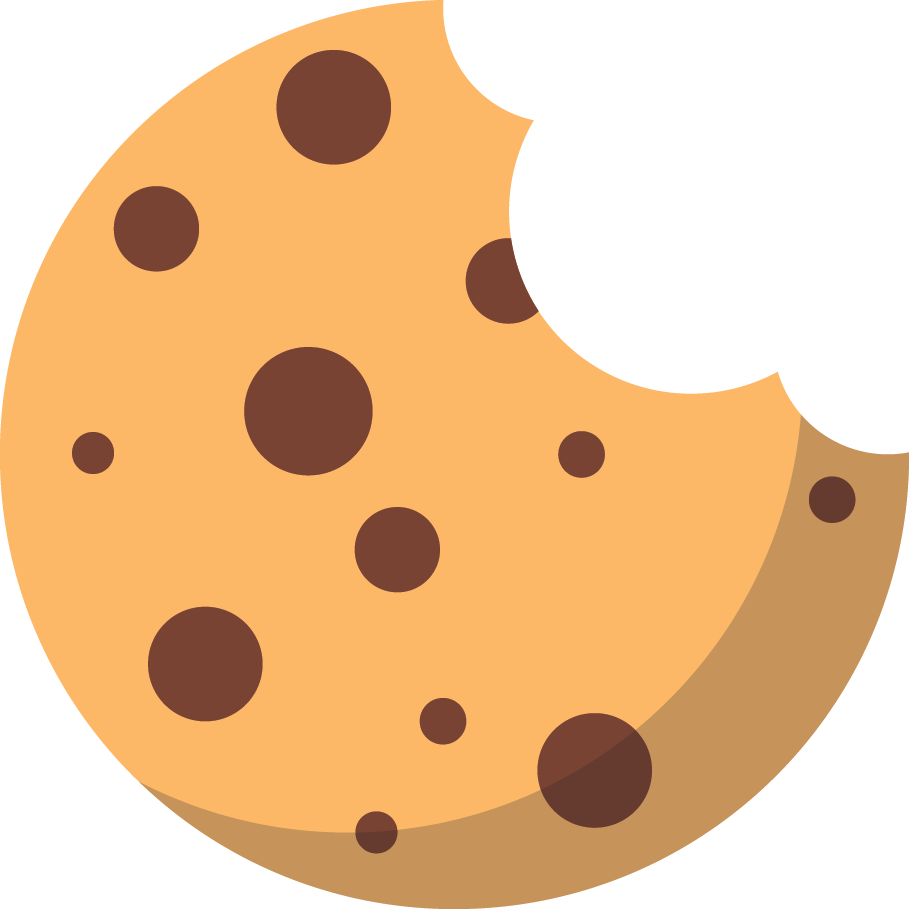The work-from-anywhere culture has taken the world by storm, and it doesn’t look like it’s going away anytime soon.
Even as
international companies start issuing return-to-office orders, recent surveys show that:
- 79% of companies still allow their employees to work remotely, either full-time or on a
hybrid work arrangement.
- Among full-time employees who had the option to work from home (WFH),
65.3% did so at least partially.
There’s no denying it; remote work is here to stay. Can your company’s technology handle it?
Read More:
Remote Work Essentials for Healthcare
What is Your Policy for WFH Devices?
In the WFH era, your employees will attend meetings, open office communications, and contact clients from the comfort of their homes. While that arrangement spells convenience and flexibility, it also means employees will access crucial company data outside the security and protection of your office’s corporate IT infrastructure.
If your organization is considering remote work as an option for your staff, you first need to look into WFH devices.
Should your employees use their own devices for work? Will your company supply the devices? What device policy works best for your organization?
While there is no one-size-fits-all device policy, here are four options to choose from depending on your organization's needs, culture, and budget:
1. Corporate-Owned, Business Only (COBO)
COBO is a device policy where the organization supplies work devices to their employees. It is the most restrictive policy because it prohibits employees from using the device for personal purposes.
If you implement a COBO policy, the device and all its data belong to you. You pay all the bills associated with it, including device maintenance.
2. Corporate-Owned, Personally Enabled (COPE)
COPE is a less strict variation of COBO. A COPE device policy involves the organization supplying the work devices to the employees while allowing their use for personal purposes.
While it doesn’t give your IT team the level of device control that a COBO policy does, you can still use containerization tools to separate personal information from work-related information.
3. Choose Your Own Device (CYOD)
CYOD is a device policy where the organization prepares a list of company-approved devices and gives employees the freedom to choose the device that works best for them. The organization then enrolls the selected device into its device management system.
Some organizations’ CYOD policy allows employees to pay for the device they choose so they can own it. Employees can use the device in both work and personal capacities, and organizations use containerization tools to separate personal and work data.
4. Bring Your Own Device (BYOD)
BYOD is the device policy that allows employees to use their personal devices for work. Although the organization enrolls the devices into its device management system and sets up containerization features, its IT team will have minimal control over them.
4 Must-Have Tools for Tracking WFH Devices
Whichever device policy your company chooses, you will need the right technology to protect the devices and the data they access. This is especially important for organizations that have embraced the WFH and hybrid work setup.
Here are four tools your IT team needs to have to track and manage WFH devices effectively:
1. Device Inventory Management
Device inventory management is the process of tracking and managing all devices within your organization's corporate network. The main goal is maintaining an up-to-date record of all your computers, laptops, mobile phones, tablets, and other IT assets.
Small organizations can manage their device inventory manually using spreadsheets. However, if your company is growing, you should invest in specialized software that automates the process.
Snipe-IT, for example, is an asset management system that allows you to maintain a comprehensive record of which devices are assigned, who is using them, their physical location, current statuses, and other necessary information.
With a device inventory management system, you can keep an accurate record of all your devices and easily track those deployed to employees working from home.
2. Endpoint Monitoring
Endpoint monitoring is a security technique that involves monitoring and managing endpoints, such as desktop computers, laptops, servers, and mobile devices, to identify and prevent security threats.
An endpoint monitoring solution can help you track WFH devices by deploying monitoring agents on all devices in your organization. It provides you with real-time information about every device’s activities and status.
And because most endpoint monitoring solutions host centralized management consoles on the
cloud, your IT team can monitor and manage your company’s endpoints anywhere.
Endpoint monitoring also allows you to remotely access, deploy software, and push patches to your organization’s devices regardless of physical location.
3. Mobile Device Management
Mobile device management (MDM) is a security solution that allows organizations to manage, monitor, and secure their employees' mobile devices for work.
MDM helps you keep track of your WFH devices by providing your
IT team with centralized control over device settings, security policies, and data access.
Google MDM, for example, allows you to manage what your employees can or cannot do with their WFH devices—this includes setting restrictions on application usage, implementing data encryption, enforcing password requirements, and remotely wiping data from the devices.
Here are other ways MDM can help keep track of WFH devices:
- Device Monitoring.
MDM provides real-time monitoring of devices to detect potential security threats, like jailbreaking or rooting attempts, and to ensure that devices are functioning correctly.
- Device Configuration. MDM allows IT administrators to configure devices with standardized settings for email, Internet connection, security policies, etc., to help ensure that all devices meet the organization's security requirements.
4. Multi-Factor Authentication (MFA)
MFA is a security mechanism that requires users to provide two or more forms of authentication to gain access to a system, application, or device.
By requiring multiple forms of authentication, MFA helps ensure that only authorized users can access sensitive information or perform critical actions.
Read More:
What is MFA and How Can It Protect Your Practice?
Besides protecting your company’s assets, a reliable MFA solution can also help you keep track and get better visibility of WFH devices within your organization. Here are some ways it can do that:
- Device Enrollment.
To use MFA, you must register devices in your MFA system and associate them with a specific user or employee. This device enrollment step helps keep track of devices authorized to access the system or application.
- Device Tracking. Some MFA systems have device-tracking capabilities that allow IT administrators to track the location and activity of authorized devices. This feature helps detect suspicious activity or unauthorized access attempts.
Keep WFH Devices Secure, Compliant, and Up to Date with ER Tech Pros
Keeping track of WFH devices is a painstaking and challenging task. But every growing company embracing remote work needs it. If your organization is looking for ways to securely, methodically, and efficiently do device tracking, ER Tech has the technology and teams to help you!
If your IT department struggles to keep up with device monitoring and management, ER Tech’s team of
remote IT engineers can fill in the gaps and ensure your company gets the support it needs.
If you don’t have an IT department, ER Tech can give you the complete IT department you need. With our
managed IT services, you get an entire team of IT engineers managing, monitoring, and maintaining your IT infrastructure. Focus on growing your company and leave the IT work to us!