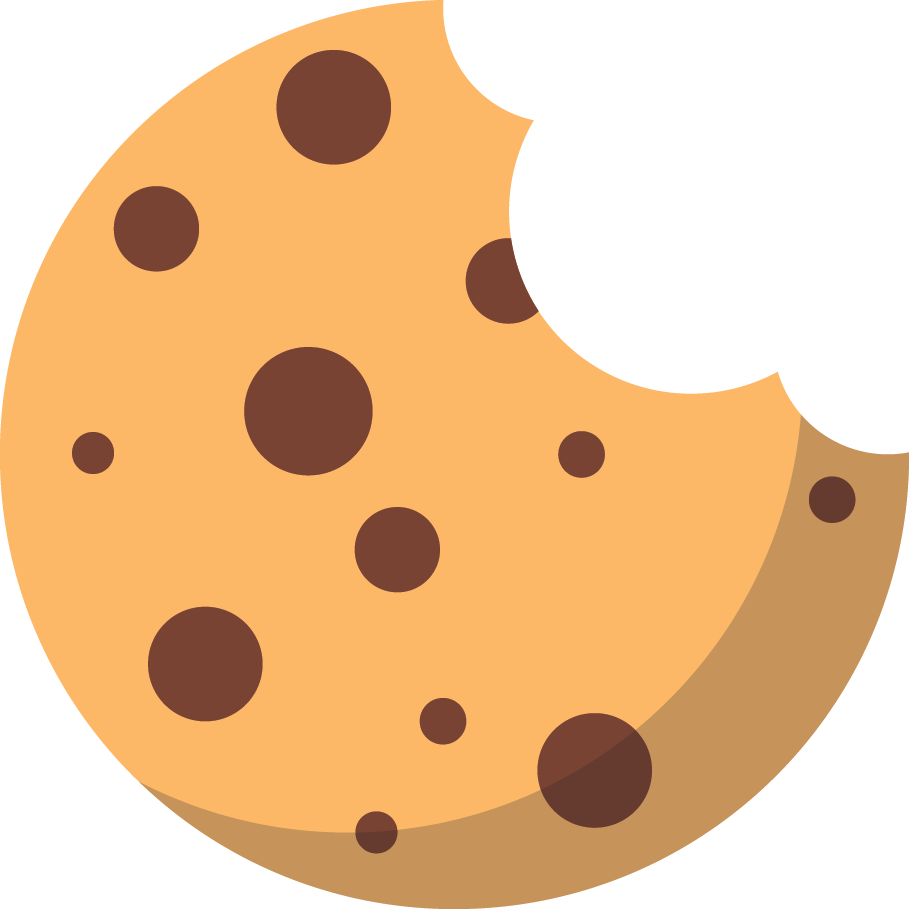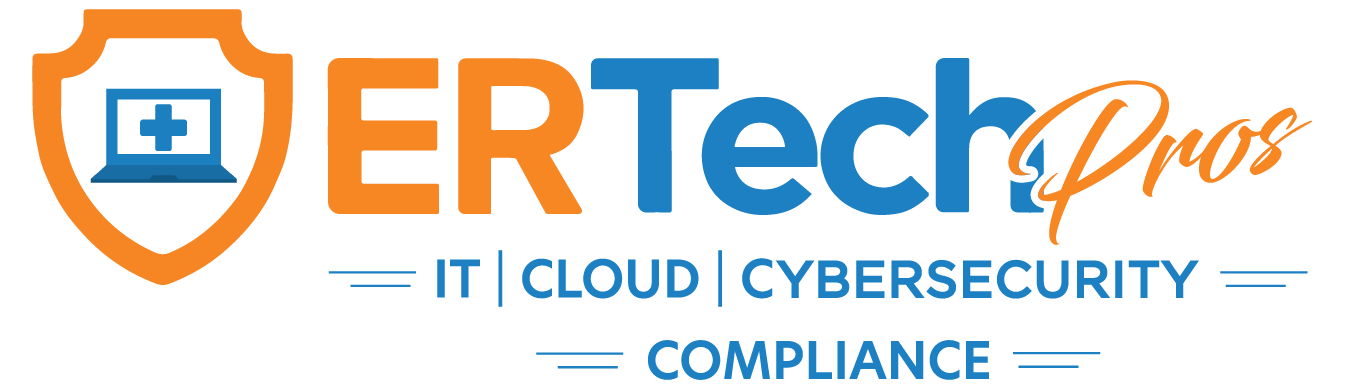When Should You Consider Shifting to SD-WAN?
Sometimes, it’s tempting to just jump on the current technology bandwagon and get what everyone else is getting. While SD-WAN is revolutionary and groundbreaking, it’s not for everyone.
SD-WAN suitability depends on specific business needs and circumstances—information you’ll only get after a
thorough IT health assessment.
Read More:
What is an IT Health Assessment, and Does My Practice Need One?
Here are a few indicators that tell you to start looking for a trusted SD-WAN vendor:
You Have a Largely Remote and Hybrid Workforce
According to Australian telecommunications company
Telstra, organizations adopting remote and hybrid models struggle to extend their security controls’ reach outside the perimeter of their legacy data centers.
With SD-WAN, your
IT team gets better network performance and security visibility. They can remotely configure and manage the network, troubleshoot issues, and apply security policies consistently across your remote workforce.
SD-WAN also provides flexibility and scalability for remote work environments, allowing you to easily increase and decrease network connections depending on your workforce needs. You can add new sites or home offices quickly and allocate network resources dynamically based on your requirements.
Read More:
How to Keep Track of WFH Devices
Your Company Relies Heavily on the Internet
If poor network connection, internet slowness, or internet outage makes it impossible (or extremely difficult) for your business to function, consider upgrading to SD-WAN so you can better manage your network better.
According to
GeoLinks, SD-WAN allows you to combine multiple Internet links to act as one. So if one connection fails, SD-WAN can seamlessly route your network traffic to your backup connection, ensuring uninterrupted connectivity and minimizing downtime for internet-dependent businesses.
You’re Expanding Your Company or Network
Expanding into multiple locations requires a secure and reliable internet. SD-WAN can help you get that running quickly with centralized management, templated configuration, and plug-and-play deployment.
By simplifying the process of adding new locations and integrating them into the network, SD-WAN allows companies to easily scale their network infrastructure as they grow.
Investing in SD-WAN gives you a flexible and efficient networking solution that supports your business’s growth and needs.
The Technology Solution That Drives Business Growth
Many say technology is the key to success, but that’s not entirely true. Finding and implementing the
right
technology is.
SD-WAN may or may not be the technology for you; the only way to know that is to ask the pros. When it comes to choosing the right technology for your business, you need practical and professional advice from
trusted IT experts.
If you’re unsure how to manage and optimize your network infrastructure, ER Tech Pros’ team of
IT, network,
cloud, and
cybersecurity
engineers are ready to run a full assessment of your organization’s systems. They’ll analyze their findings and provide you with the insight and recommendations you need to achieve an IT environment that drives business growth and success.
SD-WAN FAQs
What is SD-WAN and how does it work?
SD-WAN, or Software-Defined Wide Area Network, is a technology that uses software to control and manage wide-area networks. It routes traffic intelligently across multiple connections like broadband, LTE, and MPLS to optimize performance, security, and cost-efficiency.
What are the main benefits of SD-WAN for businesses?
SD-WAN solutions help reduce operational costs, enhance application performance, improve user experience, and provide centralized control and network visibility. It also simplifies network management for IT teams.
How is SD-WAN different from traditional WAN?
Traditional WAN relies heavily on expensive, rigid MPLS circuits, while SD-WAN offers more flexibility by using multiple types of connections and routing traffic dynamically based on real-time conditions.
Is SD-WAN secure for enterprise networks?
Yes, most SD-WAN technologies come with built-in network security features such as encryption, firewalls, and secure tunneling to ensure safe data transmission across distributed networks.
Do small businesses need SD-WAN solutions?
While originally designed for large enterprises, SD-WAN for small businesses is increasingly popular due to its scalability, cost savings, and ability to support cloud-based applications and remote workforces.