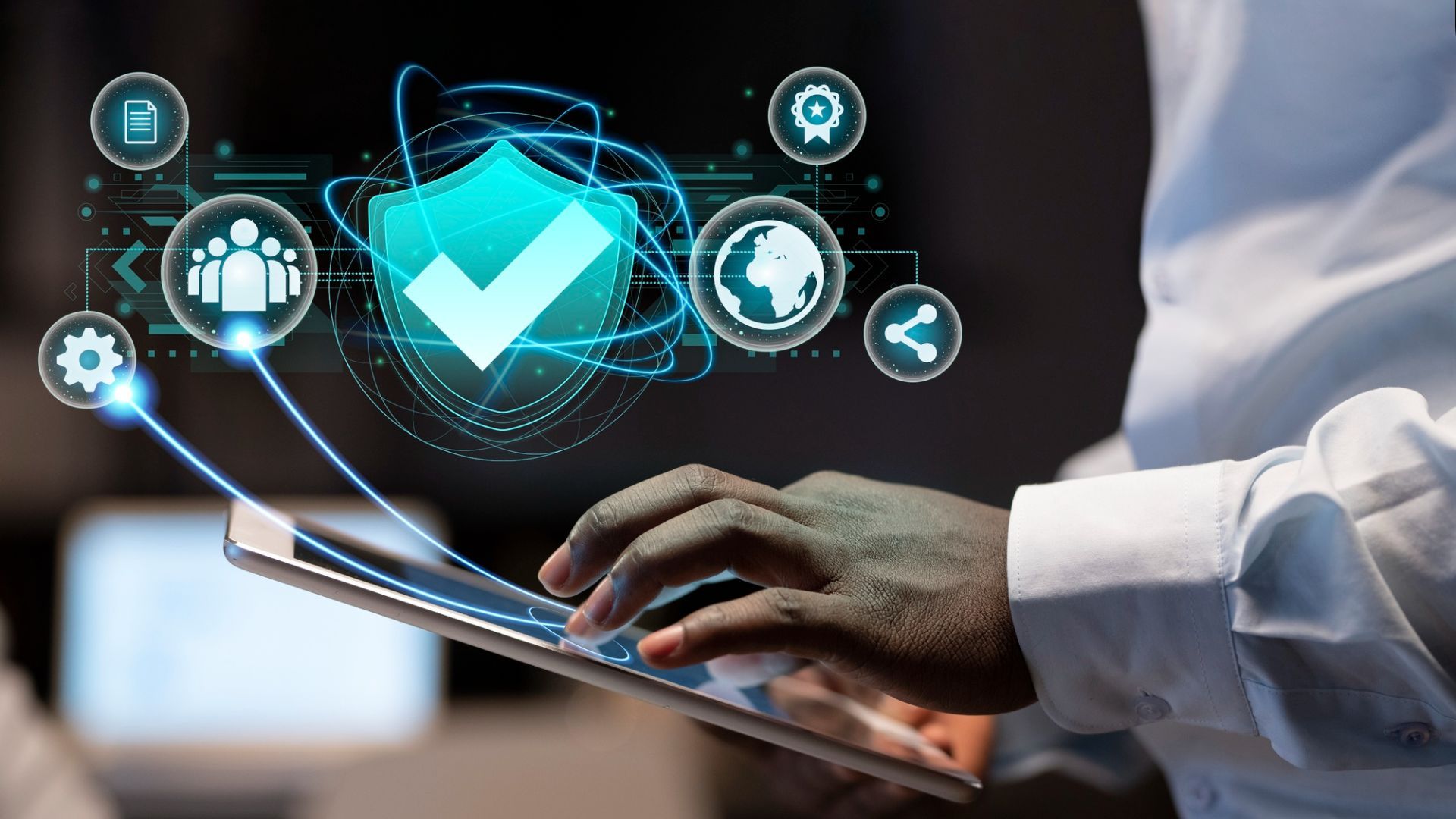Top 3 IT Service Models: Which One is Best For Your Business?
If there’s anything we learned in the past five years, it’s that the world runs on technology. Chances are your business does, too!
Your
communication systems, office computers, printers and scanners, productivity tools, payroll software, inventory systems, and data storage rely on secure and reliable technology.
According to the
U.S. Chamber of Commerce, 93% percent of small business owners report using at least one type of technology platform to help run their business. And among them, 94% claim technology allows them to run their business more efficiently.
If you’re looking for business success in the modern age, you must invest in technology that optimizes workflows and boosts efficiency. And you need to find an IT service model to make that happen.
What Is an IT Service Model?

An IT service model is the framework or approach for delivering IT services to clients or end-users. It outlines the structure, processes, and methodologies an IT service provider follows to meet their customers' technology needs efficiently and effectively.
Because no two organizations have the exact same needs, a one-size-fits-all IT solution package isn’t enough. That’s why there are various types of IT service models.
Each model, with its unique advantages, can empower businesses with the right tools and IT support—the key is understanding your organization’s tech needs and finding a suitable model to address them. Here are the three most common IT service delivery models:
In-House IT Staff
An in-house IT staff or internal IT support means your organization hires internal technical employees responsible for all technology-related tasks, including IT planning, support, troubleshooting, installation, monitoring, maintenance, and upgrades.
Many large or enterprise organizations opt for a comprehensive in-house IT department. While some small and midsize businesses hire one or a few IT support staff to handle immediate IT issues, most find having an entire IT department on their payroll impractical and expensive.
Read More:
Steps to Take When Your In-House IT Leaves Your Medical Practice
Break/Fix IT Services
IT software company Kaseya defines break/fix IT services as the reactive model of hiring IT service providers on an as-needed basis.
For example, if a business experiences downtime or IT issues, they call a break/fix IT service provider for assistance. The technician visits the business location, performs one-time IT services, and bills the business an hourly rate and the cost of parts.
While it was the primary model for IT service delivery ten years ago, technological advancements have allowed IT service providers to address tech concerns more efficiently and effectively, causing break/fix services to lose popularity.
Managed IT Services
Managed IT is the proactive and outsourced approach to managing an organization's IT infrastructure and services.
In this model, a business partners with a
trusted managed service provider (MSP) to handle their IT needs and pays a monthly or yearly fee, rather than relying solely on an internal IT department or addressing issues reactively.
According to technology marketing company
TechTarget, managed IT services can involve many different types of tasks and offerings. Still, the idea behind them is to transfer the burden of maintaining IT infrastructures from the customer to a service provider.
Read More:
Why Dental Offices Need Managed IT Services
In-House IT, Break/Fix IT, or Managed IT: Which Model Is Right for You?

Choosing the IT service delivery model that best meets your business’s unique needs can be complicated and confusing, especially since each has its own advantages and drawbacks. Here are some comparison tables to help you decide:
Approach
In-House IT Staff
- An in-house IT staff’s strategy depends on who you hire.
- If you’re not very lucky, you could employ someone who takes a reactive approach to your IT concerns, focusing on remedies and workarounds instead of building long-term strategies.
- On the other hand, you could hire someone who takes a proactive approach, focusing on preventing downtime, detecting issues early, and resolving vulnerabilities before they impact your organization.
Break/Fix Services
- On-demand IT technicians typically take a reactive approach to your IT concerns.
- Because you only call them to help fix a current issue, they often overlook underlying problems in your IT infrastructure.
- They also have little to no familiarity with your IT system, so detecting and addressing issues may take longer.
Managed IT Services
- Managed IT service providers take a proactive approach to managing your IT systems.
- As ER Tech Pros puts it, an MSP doesn’t just show up when there’s a problem; they make sure the problem isn’t there in the first place.
- An MSP takes a holistic approach to ensuring smooth IT operations—building strategies, selecting technologies, and planning the next steps around your practice’s overall technology posture.
Cost
Break/Fix Services
- With break-fix IT, you only pay for the service when needed.
- While that may sound like an inexpensive way to do things, the cost of break/fix solutions tends to be higher, given the unpredictability of the work it involves.
- Depending on their service, IT providers can charge you $150 to $250 per hour, sometimes requiring a two-hour minimum. They may also charge you a service call fee for on-site visits.
Managed IT Services
- Managed IT follows a subscription-based model where you pay a fixed monthly or annual fee for comprehensive IT support.
- According to business marketplace platform, DesignRush, companies with less than 20 users can pay around $2000 to $3000 monthly.
- An MSP can base their fees on how many hours they work for a company each month. They can also charge on a per-user or per-device basis.
Availability
In-House IT Staff
- An in-house IT staff member is typically available and ready to assist you during business hours, but they are less likely to be available all day.
- Unless your company can hire at least five IT specialists, you’ll need to manage your expectations regarding in-house IT staff availability.
- They will have days off, go on vacation, and occasionally call in sick or have emergency leaves.
Break/Fix Services
- Because break/fix IT services are more reactive than proactive, they usually focus on completing the task at hand rather than developing preventive measures.
- Availability can also be a drawback with break/fix IT services. Only a few providers offer 24/7 IT support, and the majority are typically limited to business hours.
- Break/fix response and repair times also depend on the IT service provider's availability and workload.
Managed IT Services
- A managed IT services provider typically has an entire team of IT engineers who cater to their clients' needs through remote and onsite support.
- Their capacity to provide assistance, access networks, and carry out tasks remotely allows them to monitor your IT system around the clock.
- ER Tech Pros, for example, is an MSP that offers 24/7 IT operations and can work on updates, patches, recoveries, and backups during off-hours to avoid disruption in office operations.
IT Services Specially Designed for Your Unique Business Needs

Choosing the right IT service model for your business on your industry, size, budget, and the complexity of your IT needs.
An in-house IT team can be a great option if you have the resources and expertise to find, hire, and manage experienced IT professionals.
If you have a limited budget, use few devices, and don’t experience many IT issues,
break/fix services may be the more practical option.
However, if you’re looking for comprehensive IT services, proactive downtime prevention, and 24/7 access to expert advice, partnering with an
established managed IT services provider is an excellent business decision.
To find your organization's ideal IT service model, you can start with an in-depth consult with a reliable IT, cloud, and cybersecurity services provider like
ER Tech Pros. Our team of experienced engineers will thoroughly
evaluate your IT infrastructure, pinpoint any potential issues, and recommend IT solutions to meet your budget and business needs.
Search Articles