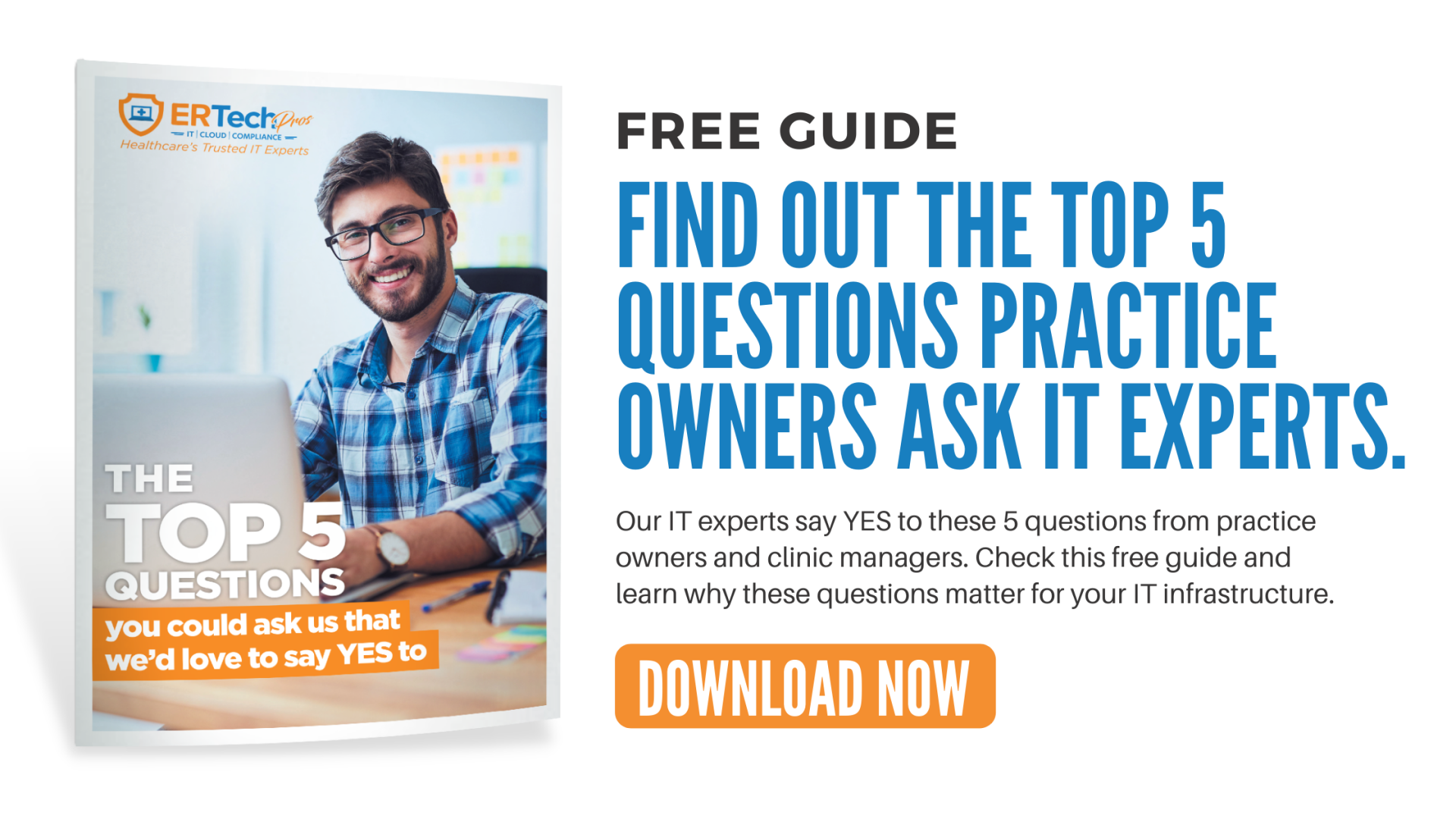7 Questions for the Perfect MSP Match
As a healthcare provider, you spend years and years honing your craft and sharpening your skills to ensure that your patients are safe and cared for at all times in your practice. So it makes perfect sense that you’d want your practice’s IT network to be in good hands, too.
You may be tempted to follow Captain America’s advice when he says, “The safest hands are our own.” However, when it comes to your practice’s IT, taking matters into your own hands and doing everything yourself is not the best idea.
We know that if we need health advice and treatment, we seek help from doctors. In the same way, you need to rely on the wisdom and experience of IT experts to take care of your organization’s IT network and devices.
Partnering Up With IT Experts
Working hand in hand with IT experts in taking care of your practice’s technology can come in different forms:
- In-house IT Staff. This means hiring at least one person to take care of your practice’s IT for you or building your own IT team, which is great. Unfortunately, this option may be an expensive one—in Sacramento, hiring an IT manager can cost you around $11,000 every month. And unless you can afford to hire at least 3 IT experts, you can’t expect 24/7 monitoring and support.
- On-demand IT Consultants. This means calling an IT expert or company to provide you guidance and assistance whenever you need it. They typically charge you by the hour and mainly offer break-fix solutions. Unfortunately, this means that they take a reactive approach to take care of your practice’s network. In addition, their service coverage is usually limited to business hours, so 24/7 IT support may be off the table.
- Managed Service Provider (MSP). This means outsourcing your IT operations to a team of experts for a fixed monthly rate. They typically take a proactive and holistic approach to manage your IT. Because they comprise an entire team of IT engineers, they can cater to your needs round the clock through both remote and on-site support. An MSP takes care of your organization’s IT issues so that you won’t have to.
For reasons of availability, cost-efficiency, and convenience, many businesses throughout the US—healthcare practices included—are turning to MSPs to handle a portion or all parts of their IT infrastructure.
Asking Your Way to The Right MSP
If you’re considering a partnership with a trusted MSP, but you’re not quite sure where to start or how to pick the right one, don’t worry. You can ask your way to a great partnership.
When considering a particular MSP for the job, here are seven questions you can ask to know if they’re equipped to meet your IT infrastructure needs:
Do they understand your organization?
You run a healthcare practice, and it doesn’t operate the same way a typical business does. Your needs are unique and may require a totally different IT monitoring approach than what’s commonly used.
Your IT partner should be aware of your unique needs to cater to them effectively. They need to be willing to know more about how your operations run, what tools and technologies you use, the roles these play in your practice operations, and if there are better solutions available.
Are they asking questions about your practice? Or are they simply nodding to whatever you say?
Do they offer custom services?
In healthcare IT, a one-size-fits-all solution must be avoided at all costs. Your practice’s IT needs are constantly evolving, and your MSP needs to understand that working on your practice’s IT is not a one-and-done deal.
When the pandemic broke out in 2020, workplace and travel restrictions pushed countless practices to shift to new technologies, procedures, and work environments. Some have switched from physical servers to cloud servers, some have embraced remote operations, and some have adopted a hybrid work arrangement. You’re probably one of them.
It’s essential to keep in mind that you need an IT partner that can accommodate these changes and can help you transition to a better, more efficient work setup when the need arises.
What approach do they plan to take?
A more specific question would be: Are they taking a proactive approach to IT management?—because that’s what your practice needs from an MSP.
A proactive approach means working to understand your system even before problems occur. It allows the MSP to identify how it could fail in the future, put in place specific measures based on the data gathered, and effectively prevent or at least mitigate failures that have been anticipated.
In simple terms, being proactive means not just about showing up at your doorstep whenever there’s a problem—it’s about making sure the problem isn’t there in the first place.
Unless an MSP takes a proactive approach to IT management, their service is just a notch above break-fix solutions, which isn’t what you need. As a result, you could end up not taking full advantage of an effective IT partnership.
What level of support and availability do they offer?
Do they only offer on-site support? Yikes.
Do they only offer remote support? Double yikes.
What you’re looking for is an MSP that offers both remote and on-site support.
If your IT partner only offers on-site support, they likely won’t be able to address urgent issues 24/7 because they can provide service only during business hours. They may also be limited by their staff’s sick days and holidays.
If your IT partner only offers remote support, they won’t be able to address issues requiring an IT professional’s physical presence. For example, they may not be capable of effectively troubleshooting and inspecting device and local network connectivity failures.
Look for an MSP that offers both so you can make the most of a strong IT partnership.
Are they transparent?
The level of transparency an MSP offers is a huge factor in determining the direction of the relationship you have with them.
Because your practice depends on technology and cybersecurity, honest and open communication between you and your IT partner is key to success. Here are a few examples of areas where transparency with your MSP is required:
- Assessment of your current IT system
- Tools and technology to use
- Pricing
- Potential threats
- Industry updates both in IT and in healthcare
- Long-term and short-term plans
- Complaints
- Crises
Partnering with an MSP should not be a struggle between who gets to decide what to do. Instead, it needs to be two organizations working hand in hand to succeed in both IT and practice operations.
Do they offer solutions beyond managed IT services?
Your chosen MSP isn’t required to answer yes to the question above, but it would be a huge plus if they do.
Because the healthcare IT landscape constantly evolves and expands, IT concerns and needs may pop up unexpectedly. For example, you may need data recovery services, data backup solutions, more advanced
cybersecurity protection, or an emergency migration to the
cloud.
By the time these needs surface, you wouldn’t want your IT partner to scramble for vendors and suppliers at the very last minute because they don’t offer solutions beyond managed IT services.
Some MSPs, such as
ER Tech Pros, have a roster of services that branches out to other IT fields. Having a wide variety of services may make them better equipped and more prepared to deal with your urgent and unexpected IT needs.
What do their clients say about them?
Here’s some practical advice that applies to choosing an MSP for your practice and shopping online: Check the reviews!
An MSP’s website and brochures are great ways to know more about what the organization can offer, but it’s the reviews that show you the quality of their work. So watch client testimonials about them and read client reviews.
An easy way to do this would be to check their website for a
testimonials page. You can also go through their social media for client feedback. If they have a YouTube channel, maybe you can head over there for a
compilation or playlist of stories from their clients.
Find the Right MSP for Your Practice
The perfect MSP for your practice is out there. You just need to know what you’re looking for in one to recognize it. If you don’t have the time to go MSP hunting, don’t worry! You don’t have to look far.
ER Tech Pros is a Sacramento-based MSP that specializes in meeting the IT needs of healthcare practices all over the United States. They offer:
- A wide variety of services that you can custom-tailor to your practice’s need
- Proactive monitoring approach
- On-site support and 24/7/365 remote support
- A dedicated account manager who communicates with you regularly
Learn more about what ER Tech Pros offers by talking to one of our IT experts today.
Search Articles