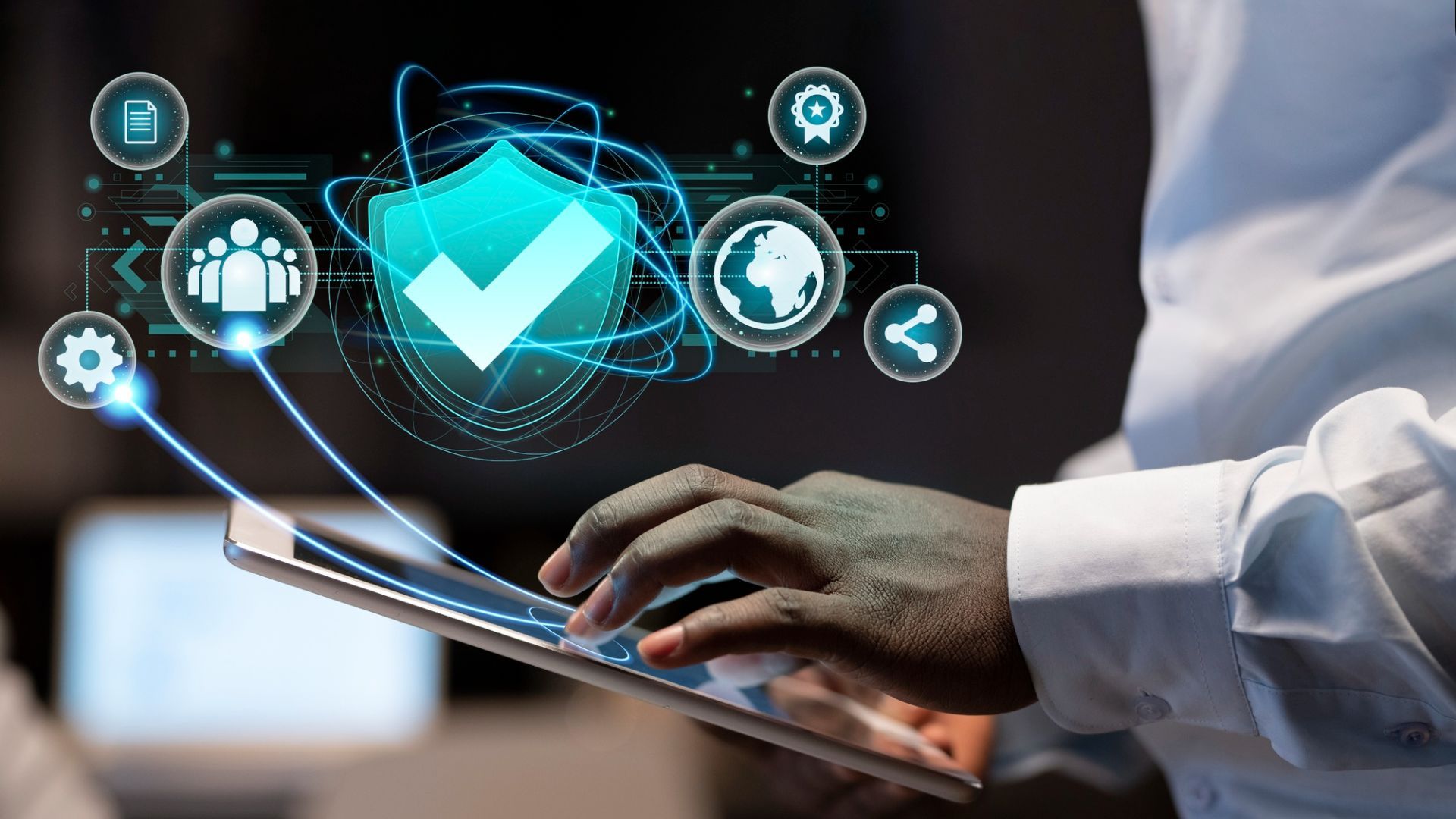Cybersecurity for Remote Workers: Securing Your Home Office
When asked if they would like to work remotely, at least some of the time, for the rest of their careers, a whopping 98% of the 2023 State of Remote Work respondents said yes.
And who could blame them?
By affording better schedule flexibility, focus, productivity, engagement, and cost savings,
employees worldwide steadily agree that the work-from-anywhere arrangement is the future of work.
Unfortunately, remote work might not be as perfect as we want. According to a
2023 Statista study, 72% of global respondents admit to being very concerned or somewhat concerned about the online security risks of employees working remotely.
Remote work is revolutionizing the world, but if you want it to work for your business, you must step up your
cybersecurity game.
Cybersecurity Risks Work-from-Home Employees Face
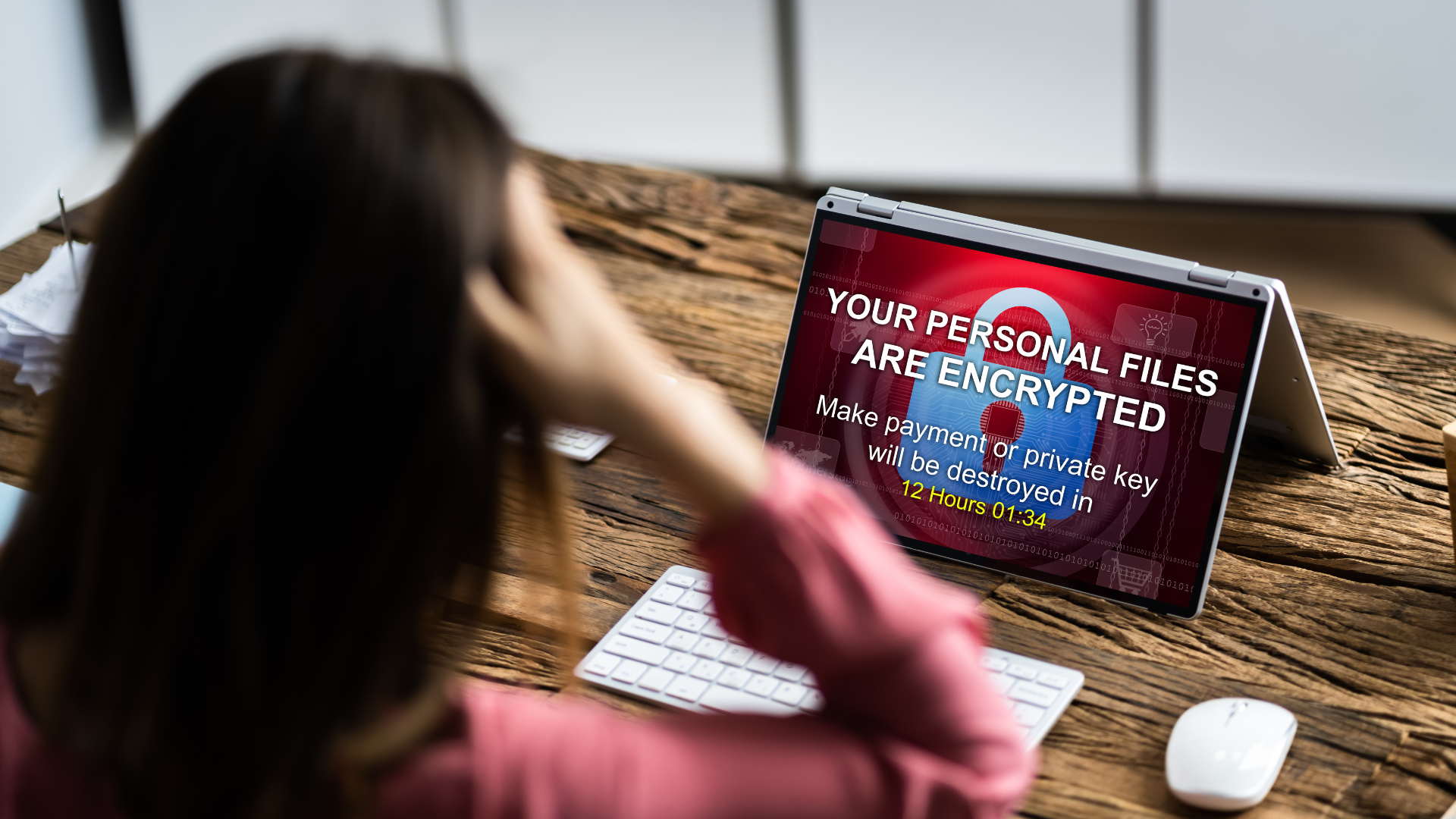
As the workforce increasingly embraces remote arrangements, the vulnerability of work-from-home (WFH) employees to cybersecurity risks becomes a paramount concern for business leaders like you. Here are the top ten risks of remote working according to Cyber Magazine:
- Unsecured Connections. When remote workers use this to access company data, the data passed between their device and the server is vulnerable to cyber-attacks.
- Phishing Scams. Cybercriminals send fraudulent emails that could trick remote employees into revealing login credentials or downloading malware that infects the system.
- Lack of Cybersecurity Awareness. Remote employees may not receive as much cybersecurity awareness training and reminders as in-office workers.
- Device Management. Work-from-home employees using unmanaged personal devices—those not enrolled in the company’s device management system—can put corporate data at risk and lead to a breach.
- Insufficient System Updates. Remote workers may not update their devices as regularly as they should, which increases their risk of falling victim to cyber-attacks.
- Data Storage. When working remotely, employees could store corporate data on their personal devices, which may not have adequate security measures in place.
- Employee Turnover. Offboarding processes may be more challenging to implement when remote employees leave your company. They could accidentally take sensitive company data along with them.
- Lack of Monitoring. Because they’re not physically present in your office, monitoring remote workers’ digital activities can be challenging and could delay the detection of potential threats or vulnerabilities.
- Compliance Issues. If you’re in an industry with strict regulatory requirements (e.g., healthcare, finance, pharmaceuticals, etc.), having remote employees may pose a risk to compliance.
- Cloud Security. If your company uses cloud technology, your remote workers may not have adequate cloud security protocols in place.
Read More:
In-House Specialist vs. Outsourced IT Security: Which Is Better?
Remote Work Security Tips for You and Your Team

The nature of remote work often involves exchanging sensitive company data—from confidential business data to personal credentials. This makes your remote workers tempting potential targets for cyber attacks.
By staying informed about cybersecurity best practices, you and your team can implement proactive measures to protect your digital assets, maintain the integrity of your work, and contribute to a secure online ecosystem. Here are some cybersecurity best practices you need to keep in mind:
Secure Your Wi-Fi Network
Because its signal could be broadcast outside your home, securing your wireless network is fundamental to setting up a home office. Global technology giant Microsoft strongly recommends using only encrypted Wi-Fi for work-related activities. If it’s available, enable WPA3 encryption because it provides a higher level of security compared to older encryption standards.
Public Wi-Fi networks are
not
secure and, if possible, must not be used to access company data. However, if you or your team members need to go on a public Wi-Fi network for work, use a virtual private network (VPN) assigned or recommended by your
IT department.
You should also change your router's default username and password to prevent unauthorized access. Your Wi-Fi password must be strong and unique, combining letters, numbers, and symbols.
Secure Your Passwords
Speaking of passwords, the U.S. Federal Trade Commission advises remote workers to use passwords on all devices and applications. They must be long, strong, complex, and unique for all your accounts, especially work-related ones. Passwords should be at least 11 characters long and must be a mix of numbers, symbols, and upper- and lower-case letters.
Where
you store your passwords matter, too. Never your passwords and answers to password-recovery questions in plain text form on your computer system or anywhere an unauthorized user might have access. Instead, your team can consider investing in a reliable password management solution to generate, store, and manage strong passwords for different accounts.
If you’re unsure where to find a proven password manager, contact
our security and technology experts here at ER Tech Pros! We’ll be happy to answer your questions and give you recommendations.
Read More:
Why Your Passwords Should Be at Least 11 Characters Long
Secure Your Devices
To make it more difficult for unauthorized users to gain privileged data access, the U.S National Security Agency advises upgrading to the most recent version of operating systems (OS) for your work devices and keeping them up to date.
The latest versions typically contain security features not found in previous ones, so regularly update your operating system, software, and antivirus programs to patch vulnerabilities. Enabling automatic updates is one way to ensure you have the latest security patches.
Apply the same concept to all your devices. Update the firmware of your routers, printers, and other smart devices to address security vulnerabilities.
As a leader, you must also look into your company’s WFH device policy. Do your remote employees use their own devices for work? Does your company supply these devices? Which device policy works best for your organization?
If your company doesn’t have a device policy at all, you may want to address that immediately.
Speak to one of our IT and cybersecurity experts to learn more about building a device policy that meets your company’s needs, culture, and budget.
Read More:
How to Keep Track of WFH Devices
Secure Your Physical Workspace
Ergonomics and comfort aren’t the only considerations for your physical workspace. You need to ensure it keeps your work devices and data secure, too.
If you’re in the
healthcare industry, your team should know that the HIPAA Security Rule requires you to have physical safeguards set up to protect electronic protected health information (ePHI).
Microsoft recommends a private area where people can’t
shoulder surf and get access to corporate information. They also advise against having your back to doors or windows where strangers could peer in.
If you can’t find a private workspace, consider using a privacy screen or positioning your monitor to prevent unauthorized viewing of sensitive information. You should also password-protect your work computer, locking it whenever you step away. If you have physical documents containing sensitive company information, secure them in a locked cabinet or drawer.
Because of the nature of remote work, it may be difficult to personally ensure that your employees’ physical work environments don’t pose any cybersecurity risks. This is where trust, accountability, and training play a crucial role.
Proper and comprehensive
cybersecurity awareness training by an experienced team of security engineers is vital.
ER Tech Pros, for example, goes beyond one-off cybersecurity seminars and implements a year-round program encompassing interactive videos, simulated phishing campaigns, assessments, and targeted training sessions.
Read More:
The Biggest Security Threat to Your Business Is on Your Payroll
Secure Your Emails
According to Proofpoint’s 2023 State of the Phish report, 84% of organizations experienced at least one successful email-based phishing attack in 2022, directly resulting in financial losses. Email security must never be overlooked, especially by employees who access company data outside the security of your physical office’s IT infrastructure.
Be wary of phishing attempts and be cautious when entering login credentials or sensitive information online. Never click suspicious links or download attachments from unknown sources. If you receive emails requesting sensitive information or demanding specific actions, use the
SLAM method to verify their legitimacy.
You should also turn on your corporate email account’s
multi-factor authentication (MFA) feature. MFA acts as a second layer of security by requiring you to present one or more verification factors in addition to your password.
Read More:
Email Security Best Practices to Protect You From Phishing Attacks
Secure Your Data
According to Forbes, moving data to cloud-hosted environments can help businesses reduce the risk of data breaches and provide secure storage solutions. Consider investing in reliable and secure cloud hosting services.
Regularly back up your company data to an external hard drive or a secure cloud service. In the event of cyber incidents or disasters, having recent backups ensures you can recover your data without paying a ransom or suffering permanent loss.
When backing up your company, we recommend you use the time-tested 3-2-1 rule:
- 3 - Create one primary copy of your data and two backup copies.
- 2 - Save your backups on two different types of storage media.
- 1 - Keep at least one backup file offsite.
Read More:
Cloud Security Tips That Could Save Your Business
Get Industry-Leading Cybersecurity Wherever You Work

If your company embraces the value of adopting a work-from-home or hybrid arrangement, then the world is your office! And while that offers much flexibility, it also comes with the responsibility of keeping your digital workspace secure.
As you experience the freedom to work from anywhere, you must ensure your company is equipped with cybersecurity services that can follow you wherever you go. Unfortunately, not all
IT and
cybersecurity companies can do that, but
ER Tech Pros can.
With industry-leading technologies, extensive experience, and a global team of engineers ready to assist you 24/7, we can help you and your team fully enjoy the benefits of a flexible work arrangement without compromising cybersecurity.
Search Articles